




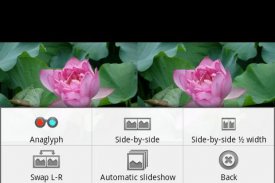


Stereoscope

وصف لـStereoscope
Stereoscope is a simple application for viewing stereoscopic (3D) pictures.
Make a selection of your best 3D pictures and, with Stereoscope, you can keep them right in your pocket, always ready to be shown to others!
Pictures must be in side-by-side format (either parallel or crossed-eye, full or half width) in JPG, JPS or MPO files.
The application will be looking in a folder of your Android device for 3D pictures, the default folder is "/sdcard/3D", it can be changed in the "Settings" screen.
The found pictures are displayed as 2D thumbnails, clicking one will display the image full-screen in the selected 3D mode (parallel, crossed-eye, side-by-side for 3DTV, various anaglyph modes).
The application takes advantage of the integrated glasses-free 3D screens of the LG and HTC phones and the Gadmei tablets.
Use the "Menu" button of your Android device to select another 3D mode, swap the left and right images if the 3D effect is reversed or start an automatic slideshow.
You can also display the next image by swiping your finger on the screen to the left (or to the right to display the previous image).</div> <div jsname="WJz9Hc" style="display:none">المجسام هو تطبيق بسيط لعرض الصور المجسمة (3D).
جعل مجموعة مختارة من الصور الخاصة بك أفضل 3D و، مع المجسام، يمكنك أن تبقي لهم الحق في جيبك، ودائما على استعداد لأن تظهر للآخرين!
يجب أن تكون الصور في شكل جنبا إلى جنب (إما موازية أو متقاطعة العين، كامل أو نصف العرض) في JPG، JPS أو ملفات MPO.
سوف يبحث التطبيق في مجلد من جهاز الروبوت الخاص بك للحصول على صور 3D، المجلد الافتراضي هو "/ sdcard/3D"، فإنه يمكن تغيير في "إعدادات" الشاشة.
يتم عرض الصور موجود على هيئة مصغرات 2D، والنقر فوق واحد سيتم عرض الصورة على كامل الشاشة في وضع 3D مختارة (الموازية، عبر العين، جنبا إلى جنب ل3DTV، مختلف وسائط النقش).
تطبيق متكامل يستفيد من الشاشات الخالية من نظارات 3D من LG والهواتف HTC وأقراص GADMEI.
استخدم زر "القائمة" لجهاز الروبوت الخاص بك لتحديد وضع 3D آخر، تبديل الصور اليمنى واليسرى إذا يتم عكس تأثير 3D أو بدء عرض الشرائح التلقائي.
يمكنك أيضا عرض الصورة التالية عن طريق تمرير إصبعك على الشاشة إلى اليسار (أو إلى اليمين لعرض الصورة السابقة).</div> <div class="show-more-end">


























